useScreenSafeArea
Reactive env(safe-area-inset-*)
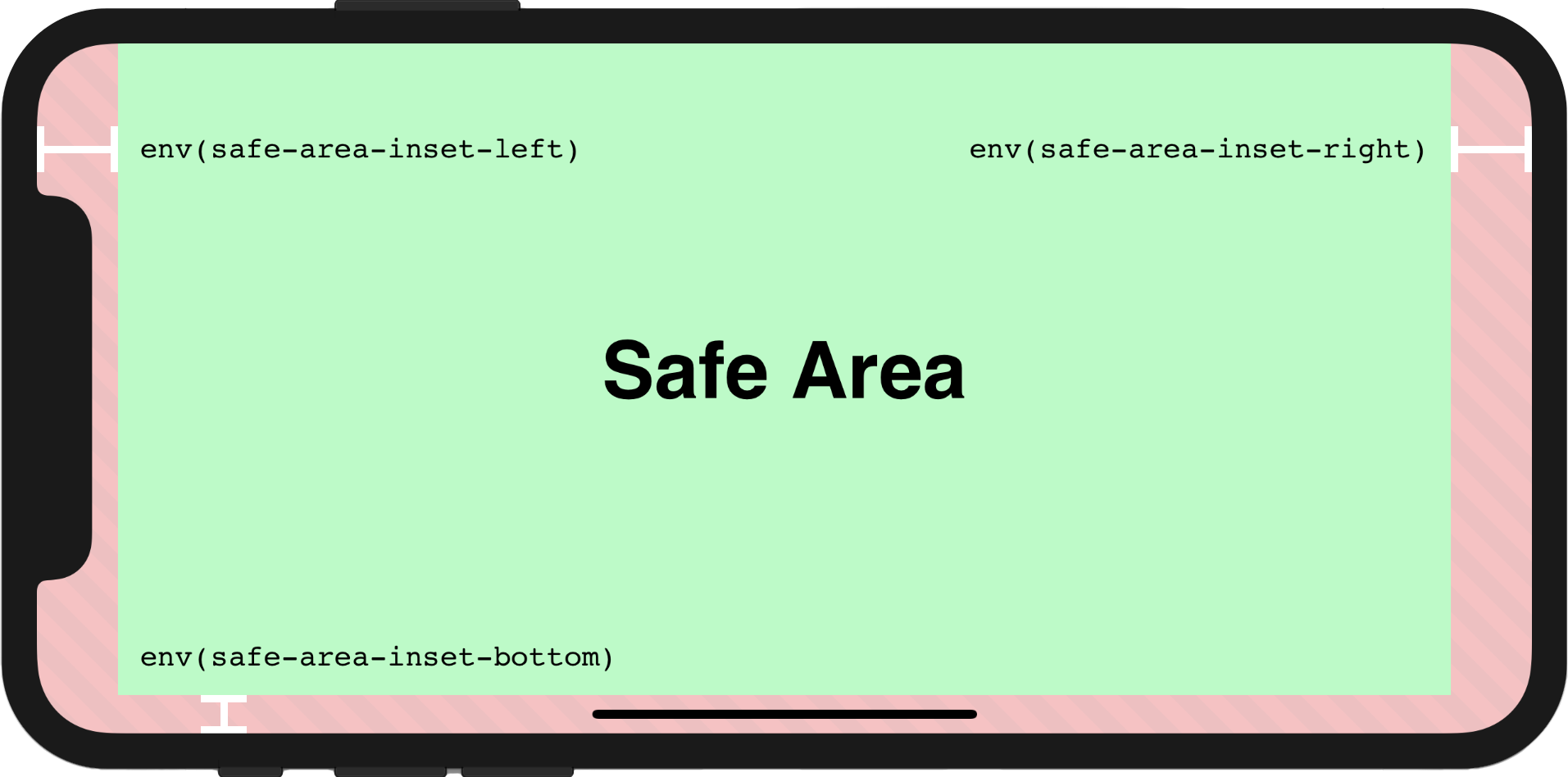
Demo
top:
right:
bottom:
left:
Usage
In order to make the page to be fully rendered in the screen, the additional attribute viewport-fit=cover within viewport meta tag must be set firstly, the viewport meta tag may look like this:
html
<meta name="viewport" content="initial-scale=1, viewport-fit=cover" />Then we could use useScreenSafeArea in the component as shown below:
ts
import { useScreenSafeArea } from '@vueuse/core'
const {
top,
right,
bottom,
left,
} = useScreenSafeArea()For further details, you may refer to this documentation: Designing Websites for iPhone X
Component Usage
This function also provides a renderless component version via the
@vueuse/componentspackage. Learn more about the usage.
vue
<template>
<UseScreenSafeArea top right bottom left>
content
</UseScreenSafeArea>
</template>Type Declarations
typescript
/**
* Reactive `env(safe-area-inset-*)`
*
* @see https://vueuse.org/useScreenSafeArea
*/
export declare function useScreenSafeArea(): {
top: ShallowRef<string, string>
right: ShallowRef<string, string>
bottom: ShallowRef<string, string>
left: ShallowRef<string, string>
update: () => void
}